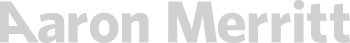Photo Retouching
@WalmartLabs
I’ve done photo retouching a number of times in my career, often as one of the many tasks a production artist does to get a final deliverable ready, but also full time for about six months for @Walmartlabs, the company also known as Walmart e-Commerce, or as most people know it, Walmart.com.
I had already had a pretty extensive background in photography, so already excel in composition, color theory, lighting theory, and all the understanding of what makes a good photo. But creating a good photo in the digital world is alot different than in the traditional photography world.
Project Details
Client @Walmartlabs
Brand Walmart
Tools Photoshop
The most popular tool these days for photo retouching is Adobe Photoshop. It’s a great tool, and as I believe in non destructive editing (a theory by which as many different retouched elements should be editable so that none of the original digital information is destroyed), allows this through the use of layers, adjustment layers, masks, and so on.
Many of the hero images seen in a publication are referred to as lifestyle shots. As opposed to product shots, they are more compelling and draw the user in by being relatable. And as such, they have to be alot more realistic. Now, the best way to get a realistic image is to get as much accurate in the original photo shoot. But that’s not always possible, and sometimes hours, or days even (as in this example), are spent adjusting shadows, colors, bringing in elements from other images, making everything blend just right and be realistic. A quick photo retouching job is just a quick photoshop hack. The more time spent retouching, the better it looks.
Of course, product imagery are the blood of any retail site, and the image needs to match the product as close as possible. In this example you see different colorways. On the left, the image was shot just once, and matching a physical sample in hand, under a color balanced light, along with a color calibrated monitor, I duplicated the image and adjusted to match the product. The other images on the right show an example of the type of additional products that needed to be matched.
Landor & Associates
Of course, that wasn’t at all the only time I’d done some photo retouching. Many other clients had utilized this skill along with other projects I was working on. In this example you can see some photo retouching of some display products I did for Coors, while working for Landor & Associates.
Project Details
Client Landor & Associates
Brand Coors Brewing Company
Tools Photoshop
Navitas Naturals
For a while I was doing all the retouching the Novato based company, Navitas Natural’s. This included products shot by a photographer of the products (to color correct), and taking a blank packaging photography and applying the vector illustrator art so that it looked like the product. Her you can see a composite of many of those packages that were added to a blank store display to make it look like it was fully loaded… Before any of those products were ever made or packaged…
Project Details
Client Navitas Naturals
Brand Navitas Naturals
Tools Photoshop, Illustator
Doubletwist
Created for a genome mapping company as part of an advertising campaign, the idea was the company acts as sherpas for biotech companies. These highly stylized images were created as part of that advertising campaign.
Project Details
Client Sperling Sampson West
Brand Doubletwist
Tools Photoshop